Applications’ fundamentals¶
An application is defined by its models, controllers and views. They vary upon the type of the application, but some principles doesn’t change and can be reused for every application.
Defining an application¶
For an application to be added (installed) using the application manager, it needs a metadata.config.php file. This file must contain the application’s namespace, written as Provider\AppName, along its name, version and provider (at least a name).
An application should also defines one of the following in the metadata.config.php file:
- Launchers
- Icon on the home tab, used to launch an application.
- Enhancers
- They allow applications to enhance a WYSIWYG edited content.
- Templates
- Layout for the front-office.
- Data catchers
- Component which allows an application to exploit shared data.
L’App Desk¶
To understand the App Desk, please read the ergonomic guidelines first.
App Desk’s configuration¶
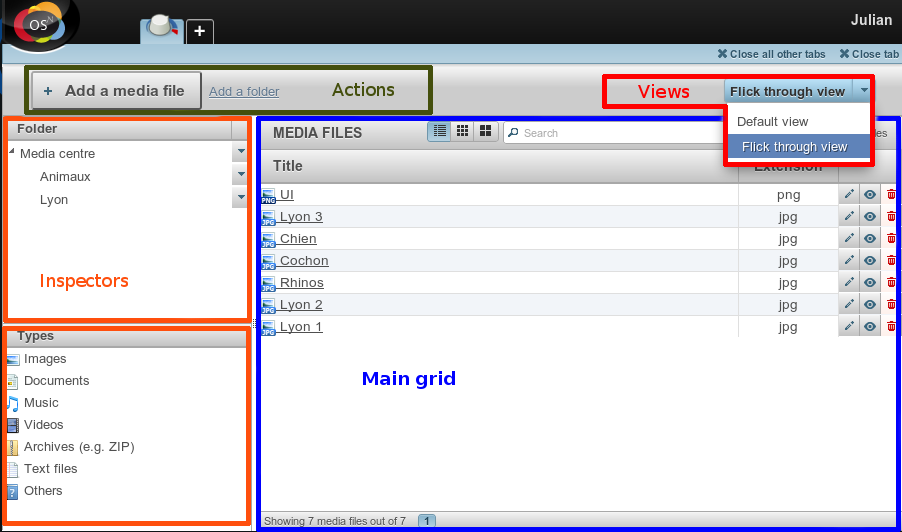
The main feature of the AppDesk is several configurable elements:
- how to display the data ;
- the data itself ;
- main and secondary actions.
The main grid can offer several views (don’t mistake them with the V of MVC) : grid, tree or thumbnails.
These views are defined with configuration files, which specify exactly which data to display and the actions.
Inspecteurs are also defined with configuration files. They tell on which attribute or relation the data of the main grid will be filtered, and the actions associated to the meta items contained in the inspector. Please note the inspectors either based on:
- The same model as the one of the main grid (like a publication date), the inspectors then uses a particular column / attribute of the item to filter the results;
- Another model (like posts’ author), the inspectors then uses a relation fo filter the results.
Controllers, forms and models¶
On the App Desk screen, the modifications on the data are operated by calling a controller.
Some operations are made directly (for instance to delete an item, only a confirmation is asked). In this case, the the App Desk’s controller is responsible to carry them out.
Other operations needs a specific view and it’s the controller of the item which is responsible. Most of the time, the view is a form (new item / edition), which is built using a configuration file and is populated using an instance of the associated Model. The controller is invoked again to save the data when submiting the form.
Observers and behaviours¶
Observers exists in the FuelPHP framework.
They contain the logic which is directly dependent of the model. They’re expressed when a specific event is triggered. They are used to format, change or validate the properties of the model (for instance before adding a new item in the database).
Behaviours are specific to Novius OS, they embrace and extend this principle. Observers can only make specific actions when the model triggers a specific event (such as before_save). Behaviours can do more and contain a set of additional methods which defines a particular behaviour, for example translatable or publishable. They also can be triggered by events.
The main advantage of this tools is to share code between different models (horizontal reuse).
See also